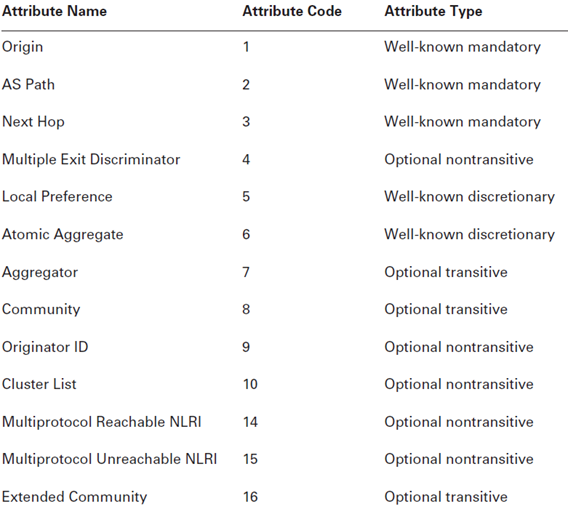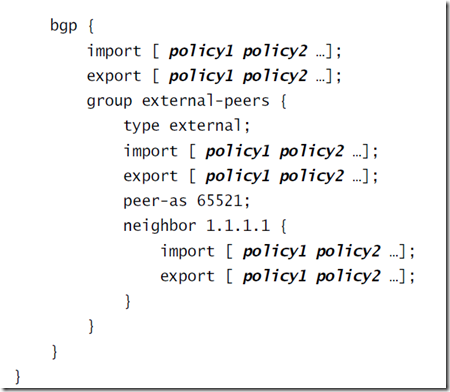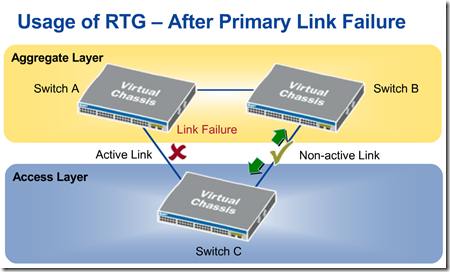Routing Engine Redundancy
Redundant Routing Engines are two Routing Engines that are installed in the same routing platform. One functions as the master, while the other stands by as a backup should the master Routing Engine fail. On routing platforms with dual Routing Engines, network re-convergence takes place more quickly than on routing platforms with a single Routing Engine.
Graceful Routing Engine Switchover
Graceful Routing Engine switchover (GRES) enables a routing platform with redundant Routing Engines to continue forwarding packets, even if one Routing Engine fails. Graceful Routing Engine switchover preserves interface and kernel information. Traffic is not interrupted. However, graceful Routing Engine switchover does not preserve the control plane. Neighboring routers detect that the router has experienced a restart and react to the event in a manner prescribed by individual routing protocol specifications. To preserve routing during a switchover, graceful Routing Engine switchover must be combined with either graceful restart protocol extensions or nonstop active routing. For more information, see Graceful Routing Engine Switchover Overview.
Nonstop Bridging
Nonstop bridging enables a routing platform with redundant Routing Engines to switch from a primary Routing Engine to a backup Routing Engine without losing Layer 2 Control Protocol (L2CP) information. Nonstop bridging uses the same infrastructure as graceful Routing Engine switchover to preserve interface and kernel information. However, nonstop bridging also saves L2CP information by running the Layer 2 Control Protocol process (l2cpd) on the backup Routing Engine.
Nonstop Active Routing
Nonstop active routing (NSR) enables a routing platform with redundant Routing Engines to switch from a primary Routing Engine to a backup Routing Engine without alerting peer nodes that a change has occurred. Nonstop active routing uses the same infrastructure as graceful Routing Engine switchover to preserve interface and kernel information. However, nonstop active routing also preserves routing information and protocol sessions by running the routing protocol process (rpd) on both Routing Engines. In addition, nonstop active routing preserves TCP connections maintained in the kernel.
Note: To use nonstop active routing, you must also configure graceful Routing Engine switchover.
Graceful Restart
With routing protocols, any service interruption requires an affected router to recalculate adjacencies with neighboring routers, restore routing table entries, and update other protocol-specific information. An unprotected restart of a router can result in forwarding delays, route flapping, wait times stemming from protocol reconvergence, and even dropped packets. To alleviate this situation, graceful restart provides extensions to routing protocols. These protocol extensions define two roles for a router—restarting and helper. The extensions signal neighboring routers about a router undergoing a restart and prevent the neighbors from propagating the change in state to the network during a graceful restart wait interval. The main benefits of graceful restart are uninterrupted packet forwarding and temporary suppression of all routing protocol updates. Graceful restart enables a router to pass through intermediate convergence states that are hidden from the rest of the network.
When a router is running graceful restart and the router stops sending and replying to protocol liveness messages (hellos), the adjacencies assume a graceful restart and begin running a timer to monitor the restarting router. During this interval, helper routers do not process an adjacency change for the router that they assume is restarting, but continue active routing with the rest of the network. The helper routers assume that the router can continue stateful forwarding based on the last preserved routing state during the restart.
If the router was actually restarting and is back up before the graceful timer period expires in all of the helper routers, the helper routers provide the router with the routing table, topology table, or label table (depending on the protocol), exit the graceful period, and return to normal network routing.
If the router does not complete its negotiation with helper routers before the graceful timer period expires in all of the helper routers, the helper routers process the router’s change in state and send routing updates, so that convergence occurs across the network. If a helper router detects a link failure from the router, the topology change causes the helper router to exit the graceful wait period and to send routing updates, so that network convergence occurs.
To enable a router to undergo a graceful restart, you must include the graceful-restart statement at either the global [edit routing-options] hierarchy level or the hierarchy level for a specific protocol. When a routing session is started, a router that is configured with graceful restart must negotiate with its neighbors to support it when it undergoes a graceful restart. A neighboring router will accept the negotiation and support helper mode without requiring graceful restart to be configured on the neighboring router.

Note: A Routing Engine switchover event on a helper router that is in graceful wait state causes the router to drop the wait state and to propagate the adjacency’s state change to the network.
Graceful restart is supported for the following protocols and applications:
- BGP
- ES-IS
- IS-IS
- OSPF/OSPFv3
- PIM sparse mode
- RIP/RIPng
- MPLS-related protocols, including:
- Label Distribution Protocol (LDP)
- Resource Reservation Protocol (RSVP)
- Circuit cross-connect (CCC)
- Translational cross-connect (TCC)
- Layer 2 and Layer 3 virtual private networks (VPNs)
For more information, see Graceful Restart Overview.
Nonstop Active Routing Versus Graceful Restart
Nonstop active routing and graceful restart are two different methods of maintaining high availability. Graceful restart requires a restart process. A router undergoing a graceful restart relies on its neighbors (or helpers) to restore its routing protocol information. The restart is the mechanism by which helpers are signaled to exit the wait interval and start providing routing information to the restarting router.
In contrast, nonstop active routing does not involve a router restart. Both the master and standby Routing Engines are running the routing protocol process (rpd) and exchanging updates with neighbors. When one Routing Engine fails, the router simply switches to the active Routing Engine to exchange routing information with neighbors. Because of these feature differences, nonstop routing and graceful restart are mutually exclusive. Nonstop active routing cannot be enabled when the router is configured as a graceful restarting router. If you include the graceful-restart statement at any hierarchy level and the nonstop-routing statement at the [edit routing-options] hierarchy level and try to commit the configuration, the commit request fails.
Effects of a Routing Engine Switchover
Understanding Graceful Routing Engine Switchover in the JUNOS Software describes the effects of a Routing Engine switchover when no high availability features are enabled and when graceful Routing Engine switchover, graceful restart, and nonstop active routing features are enabled.
VRRP
For Ethernet, Fast Ethernet, Gigabit Ethernet, 10-Gigabit Ethernet, and logical interfaces, you can configure the Virtual Router Redundancy Protocol (VRRP) or VRRP for IPv6. VRRP enables hosts on a LAN to make use of redundant routing platforms on that LAN without requiring more than the static configuration of a single default route on the hosts. The VRRP routing platforms share the IP address corresponding to the default route configured on the hosts. At any time, one of the VRRP routing platforms is the master (active) and the others are backups. If the master fails, one of the backup routers becomes the new master router, providing a virtual default routing platform and allowing traffic on the LAN to be routed without relying on a single routing platform. Using VRRP, a backup router can take over a failed default router within a few seconds. This is done with minimum VRRP traffic and without any interaction with the hosts.
Routers running VRRP dynamically elect master and backup routers. You can also force assignment of master and backup routers using priorities from 1 through 255, with 255 being the highest priority. In VRRP operation, the default master router sends advertisements to backup routers at regular intervals. The default interval is 1 second. If a backup router does not receive an advertisement for a set period, the backup router with the next highest priority takes over as master and begins forwarding packets.
For more information, see Understanding VRRP.
Unified ISSU
A unified in-service software upgrade (unified ISSU) enables you to upgrade between two different JUNOS Software releases with no disruption on the control plane and with minimal disruption of traffic. Unified ISSU is only supported by dual Routing Engine platforms. In addition, graceful Routing Engine switchover (GRES) and nonstop active routing (NSR) must be enabled.
With a unified ISSU, you can eliminate network downtime, reduce operating costs, and deliver higher services levels. For more information, see Unified ISSU Overview.